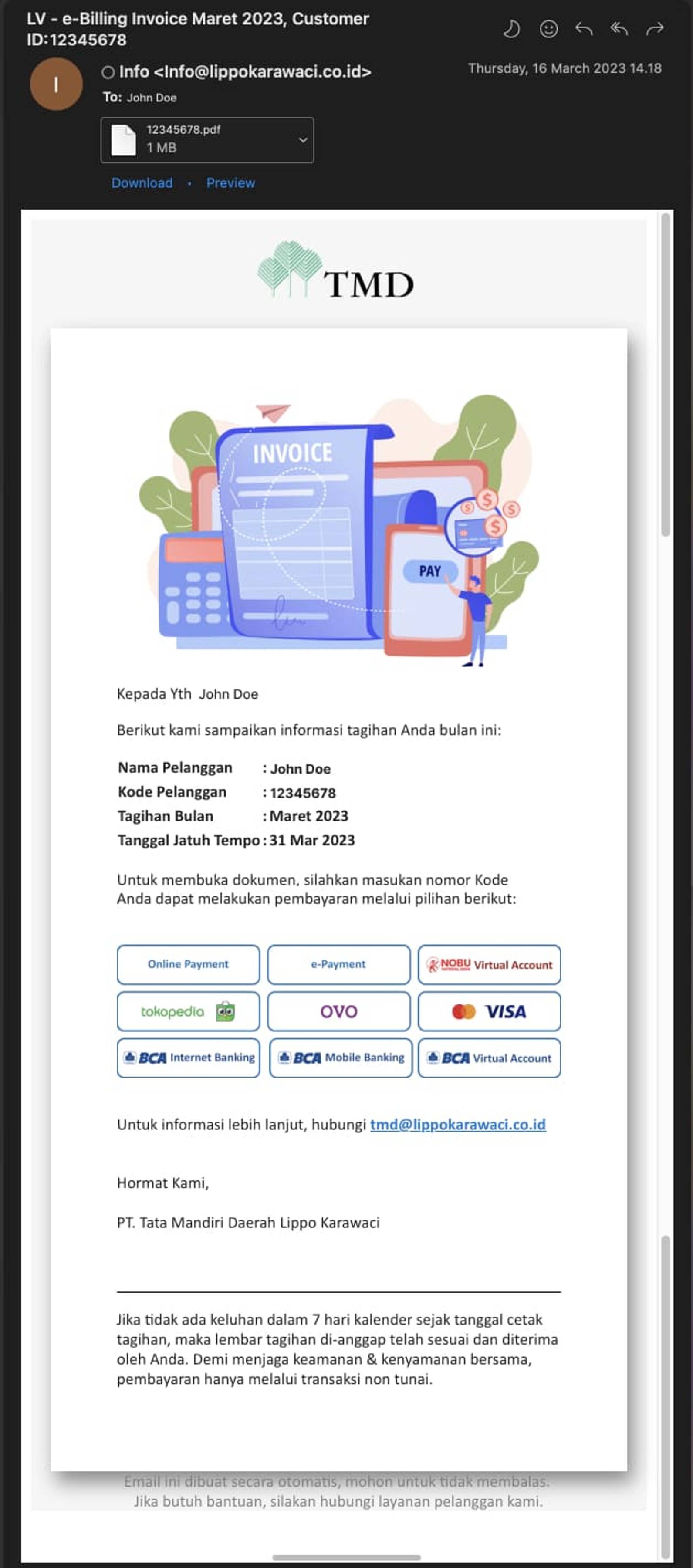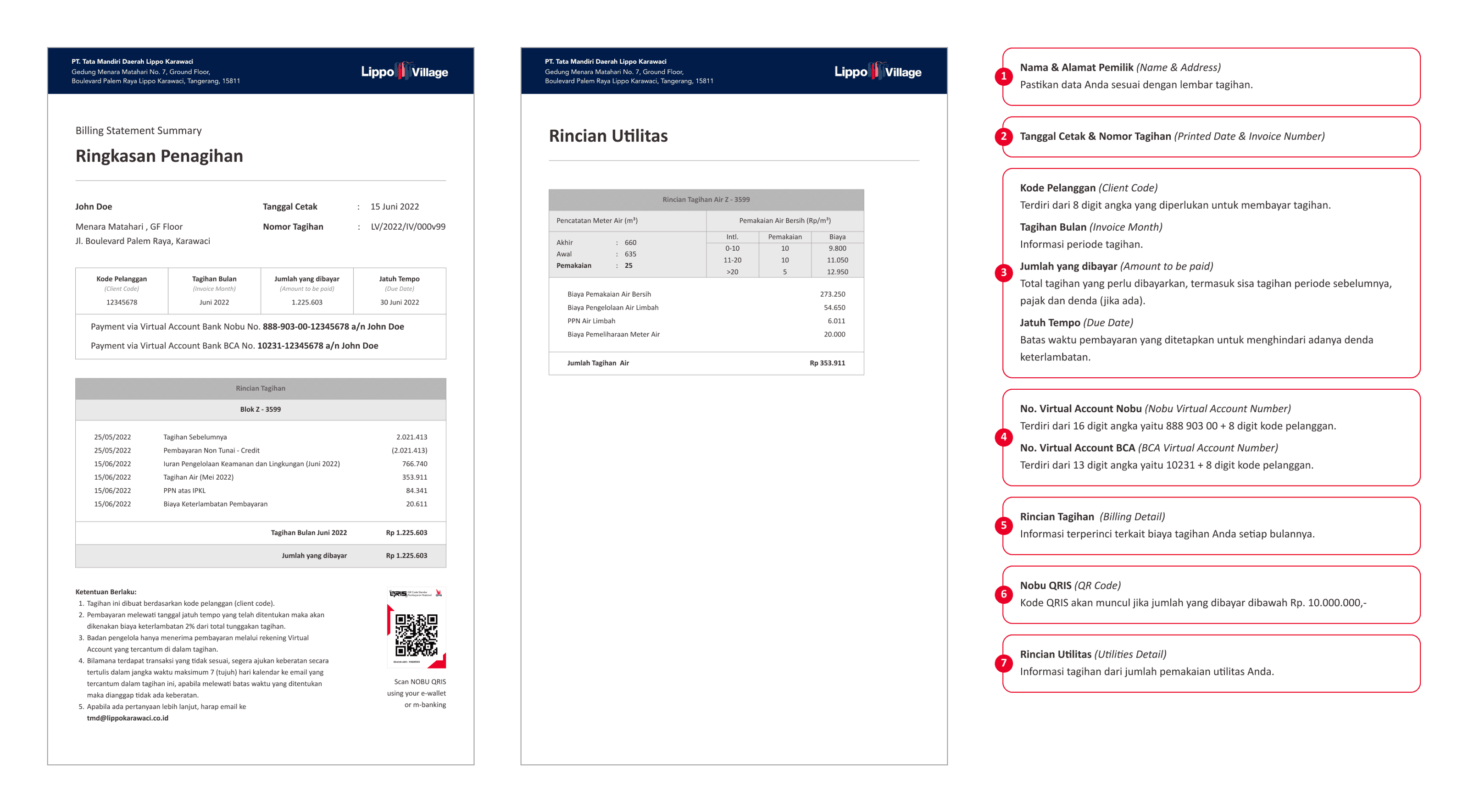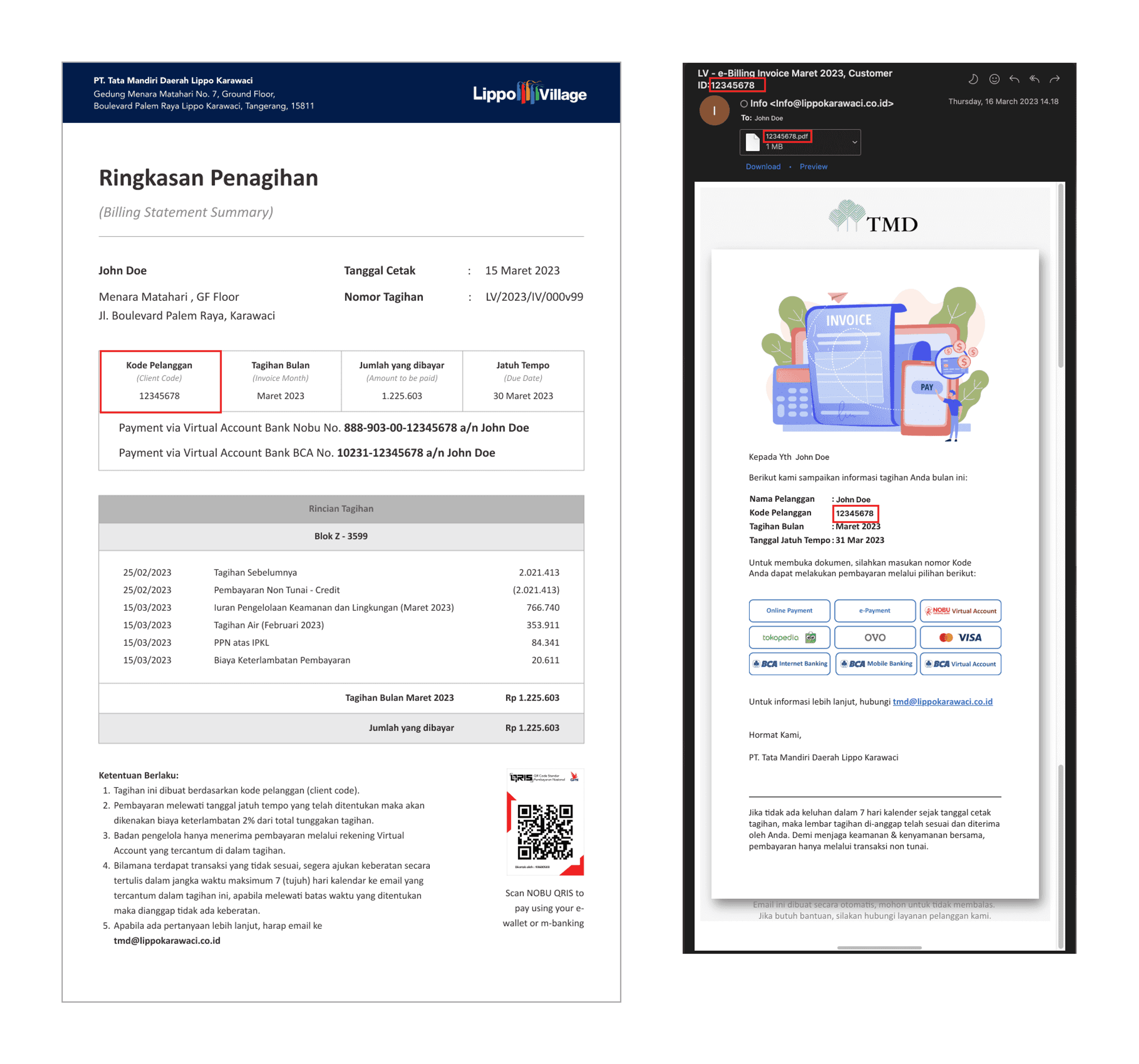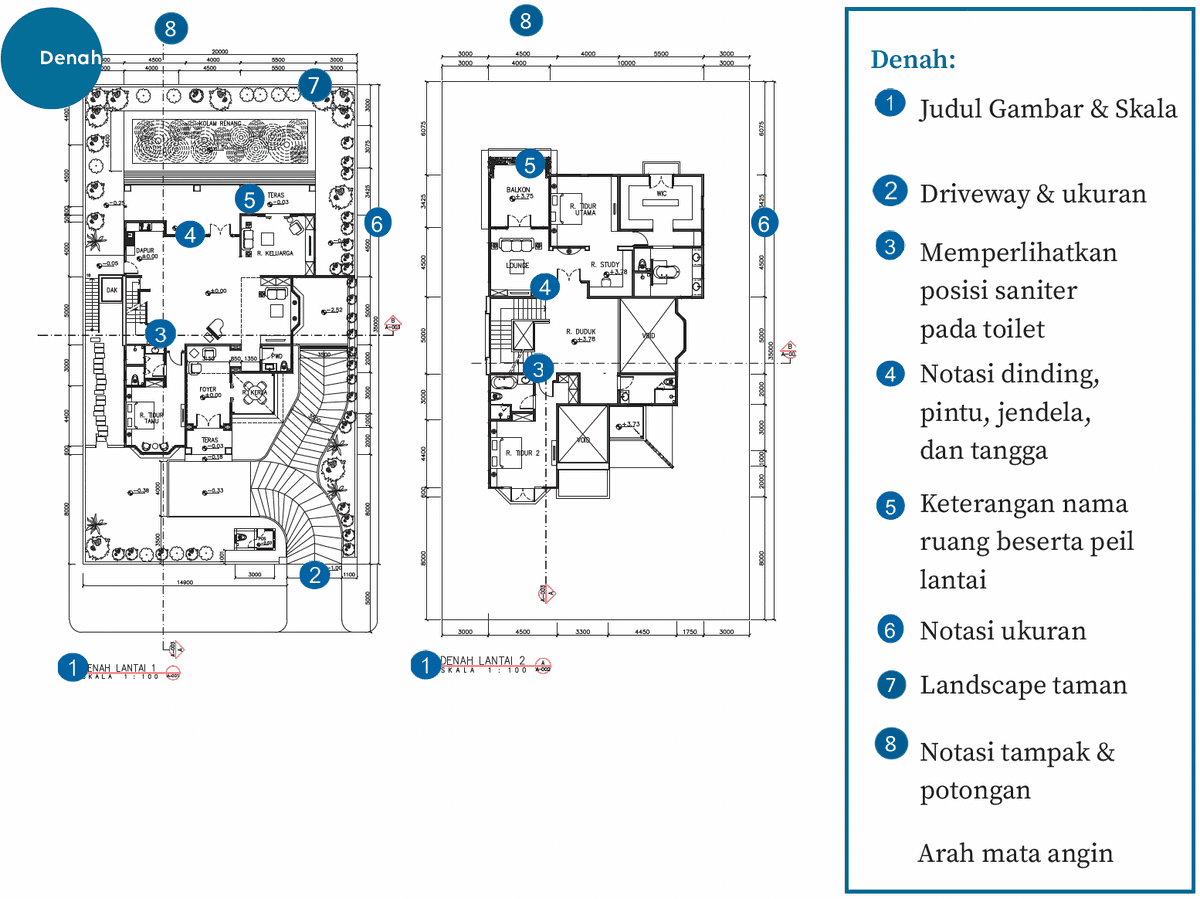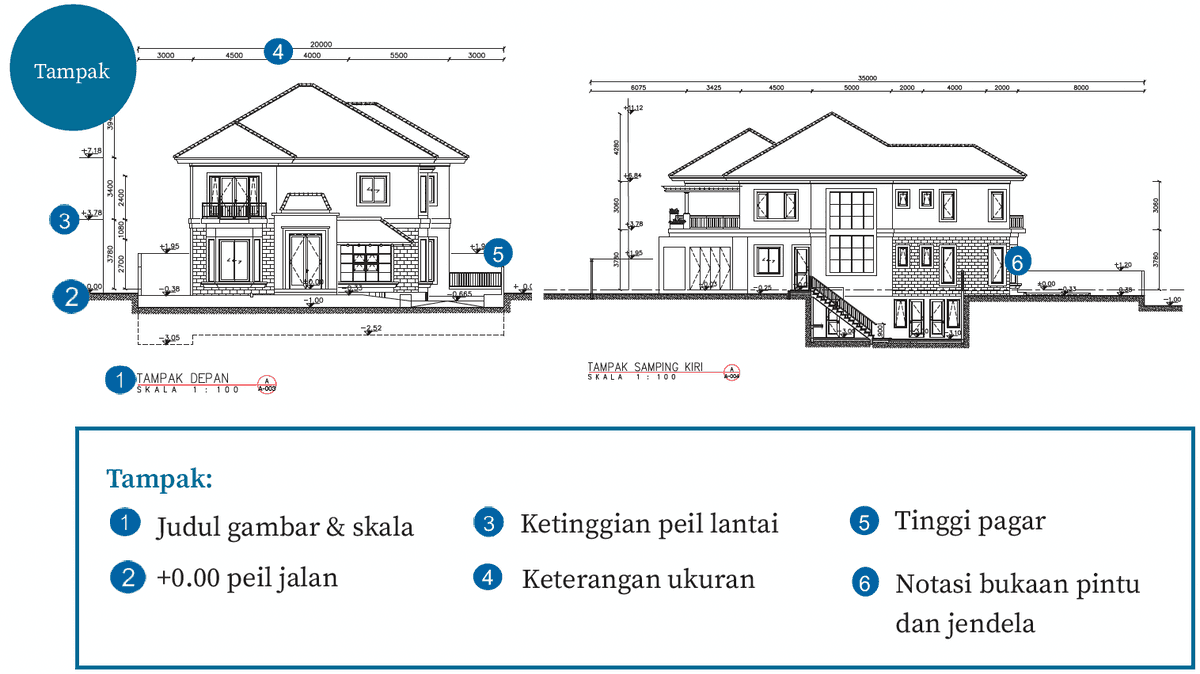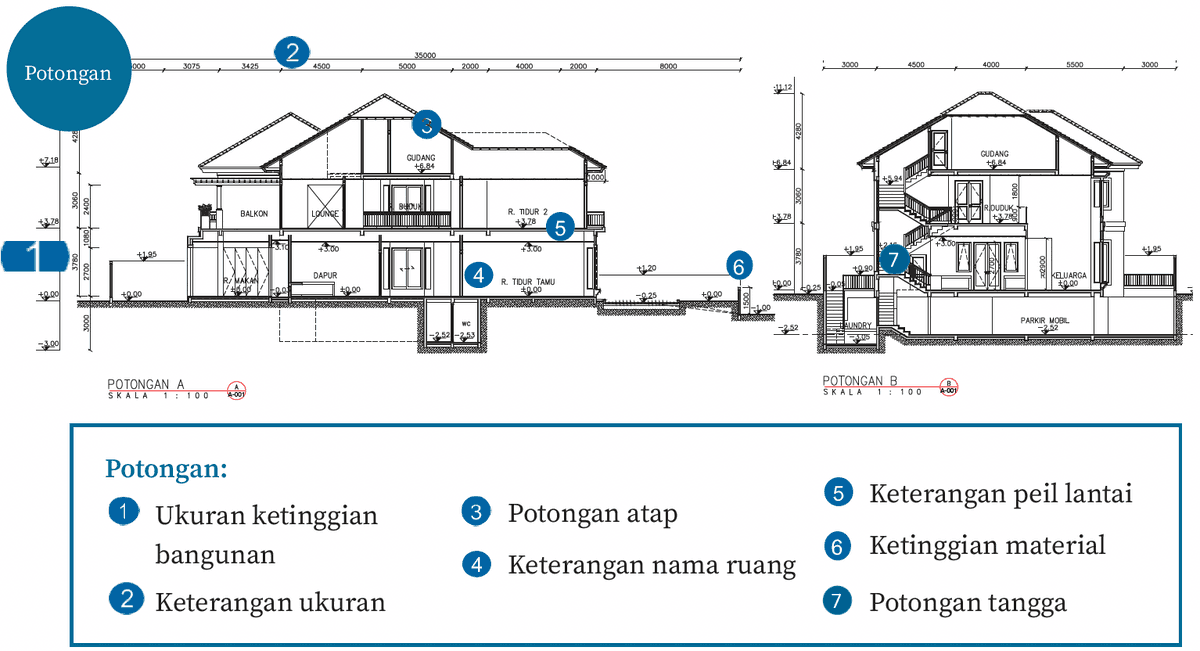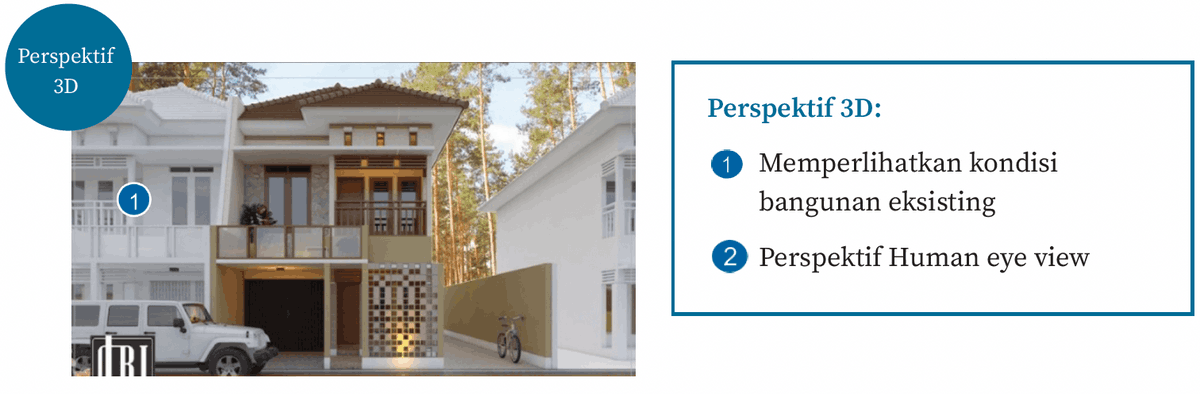Get ready for quick and convenient Billing Statement Summaries delivered straight to your inbox every 15th of the month! Remember, you have until the end of the month to settle your payments. Keep an eye out for emails from Info@lippokarawaci.co.id. Didn't receive it? No worries! Simply update your details, or access your Billing Invoice via alternative platforms like TMD Online Payment. Just enter your PSCode to view your Billing Statement Summary, and ensure your phone number is registered for a seamless experience!